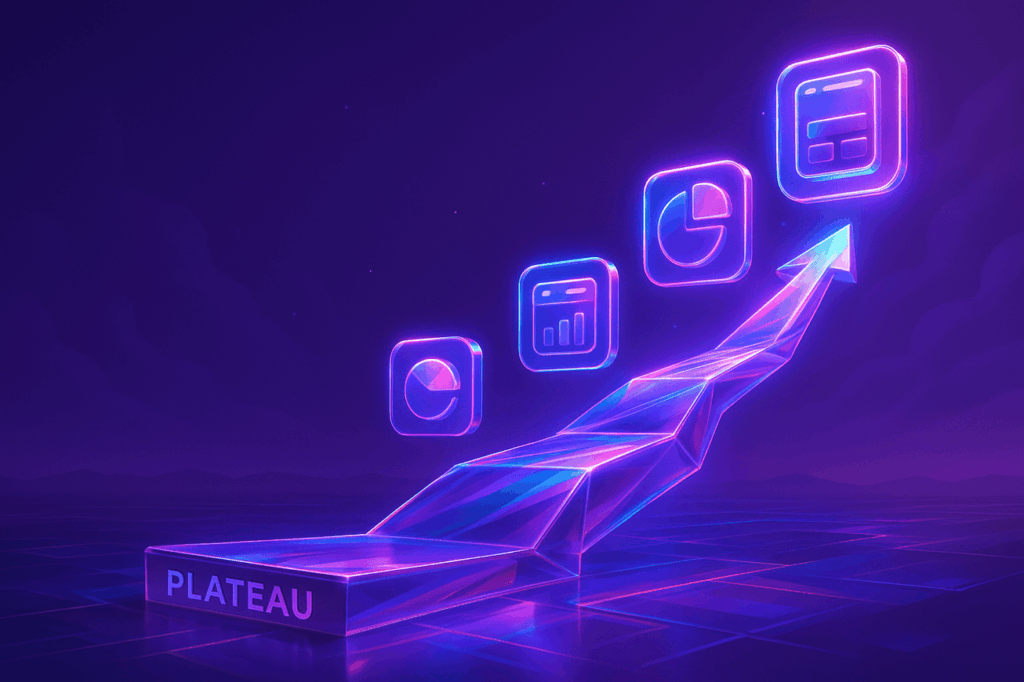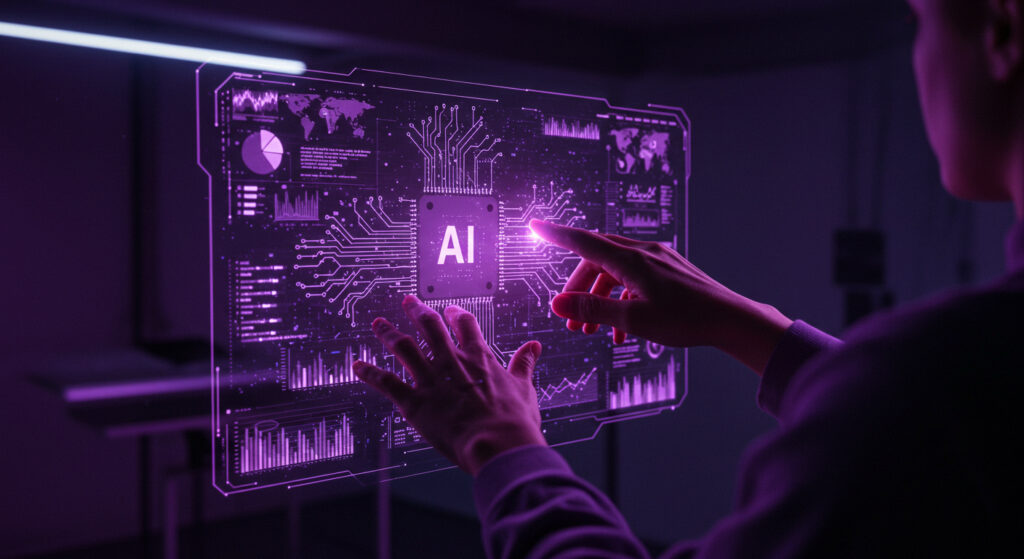Dark mode has proliferated in modern interfaces, from operating platforms to individual applications, providing an alternative appearance for users accustomed to radiant screens. Whether designing consumer experiences or casually toggling among themes, understanding dark mode’s practical advantages and trade-offs is pivotal. While enticing, does dark mode truly better usability, or is it just a fleeting trend?
The Case for Dark Mode
Battery Life Savings
One of the biggest advantages of dark mode, especially for mobile devices, is battery efficiency. Research from Purdue University found that dark mode can extend battery life significantly on OLED screens by turning off pixels for dark colors. At moderate luminance (30-50%), savings range from 3% to 9%. However, at maximum luminance (100%), energy savings can reach an impressive 39% to 47%. This makes dark mode an excellent option for users frequently using their devices outdoors or in bright environments where high brightness is necessary.
Reducing Eye Strain
Dark mode is often commended for potentially mitigating eyestrain especially in dim lighting. By decreasing overall screen brightness and limiting blue light exposure, some users report feeling less fatigue after prolonged usage. While scientific research on this claim is mixed, those who work late at night often find dark mode more comfortable, as it minimizes the harshness of bright screens in dim environments.
Aesthetic and Personal Preference
User preferences play a substantial role in the spread of dark mode. Adoption percentages vary widely across platforms, with 37% of iOS users and up to 81.9% of Android users opting for it. Many users appreciate the sleek and modern appearance dark mode provides, as well as the ability to toggle between light and dark themes depending on the context or time of day.
The Downsides of Dark Mode
Readability Concerns
While dark mode can enhance contrast in certain cases, it can degrade readability, particularly for users with vision impairments or in well-lit environments. Some research indicates that dark mode can cause a ‘halo’ effect, rendering text blurry. This is especially noticeable with small fonts or complex layouts, making light mode a better choice for readability in many cases.
Inconsistent Implementation
Another challenge with dark mode is that not all websites and apps implement it well. Poor contrast choices, incomplete theme support, and accessibility issues can make dark mode frustrating for users. Without thoughtful design, a poorly executed dark mode can be harder to navigate than its light counterpart.
Should You Use Dark Mode?
The choice between dark and light mode ultimately comes down to personal preference and use case. If you frequently use your device in low-light environments or want to maximize battery life on an OLED screen, dark mode is a great option. However, for reading-intensive tasks or users with vision impairments, light mode may still be the better choice.
At 247 Labs, we prioritize user experience in every digital product we build, ensuring accessibility and usability in both dark and light modes. Whether designing for mobile apps, websites, or enterprise solutions, our focus is on delivering seamless experiences tailored to diverse user needs.
Final Thoughts
Dark mode isn’t just a trend—it offers tangible benefits in specific contexts, particularly for battery life and low-light usability. However, readability challenges and inconsistent implementation mean that it’s not a one-size-fits-all solution. The key takeaway for designers and developers is to provide users with the flexibility to switch between both modes, ensuring the best experience for every user.
Want to create an intuitive and user-friendly digital experience? Connect with 247 Labs today to explore cutting-edge development solutions tailored to your needs.