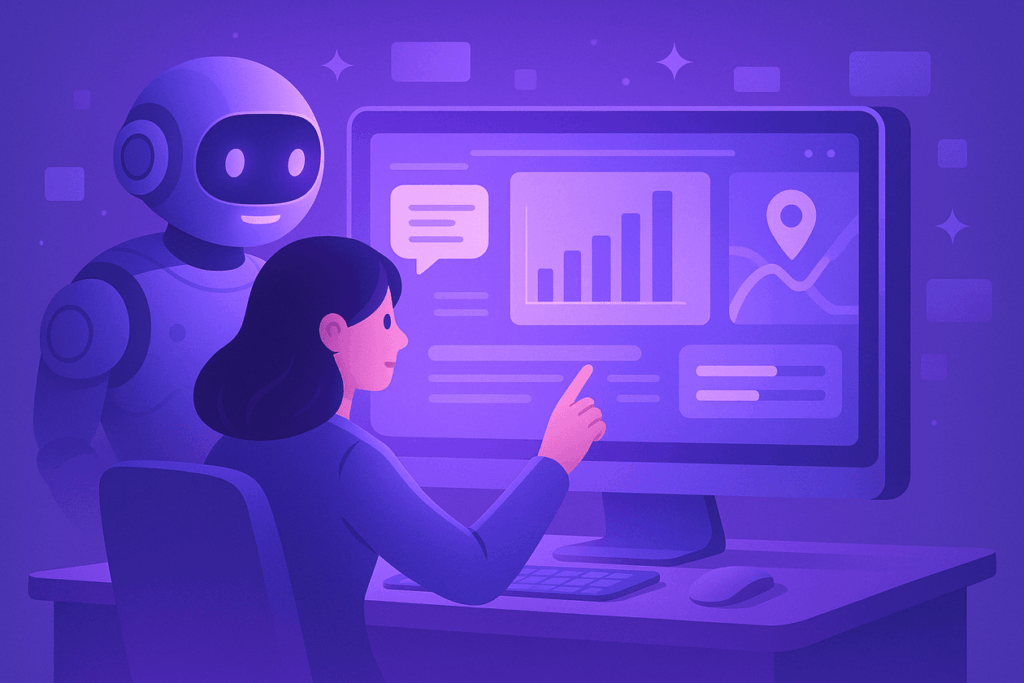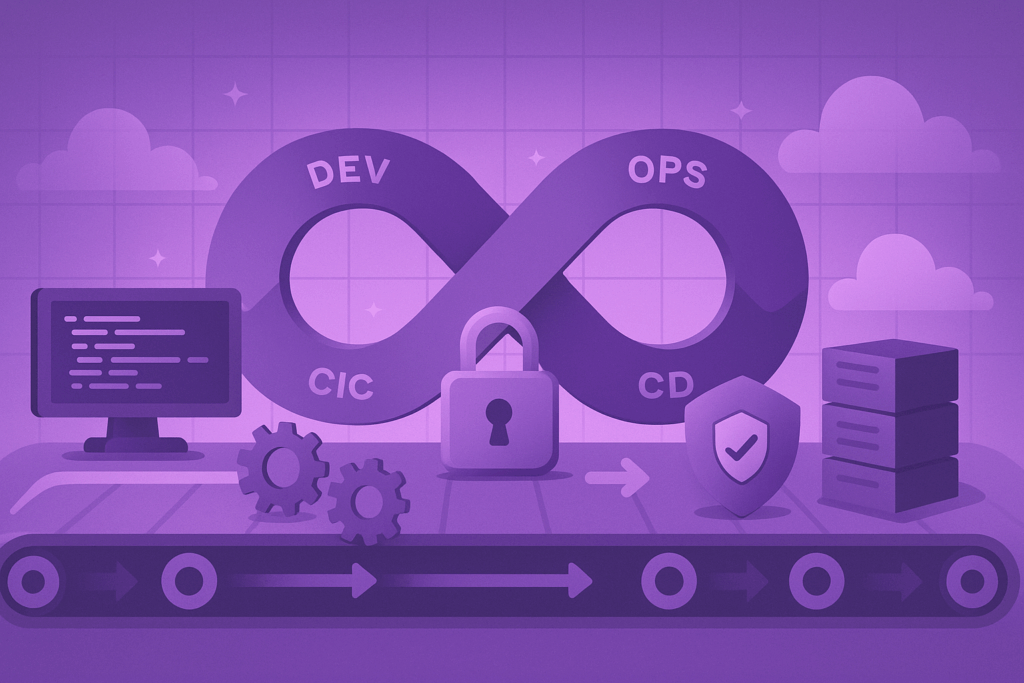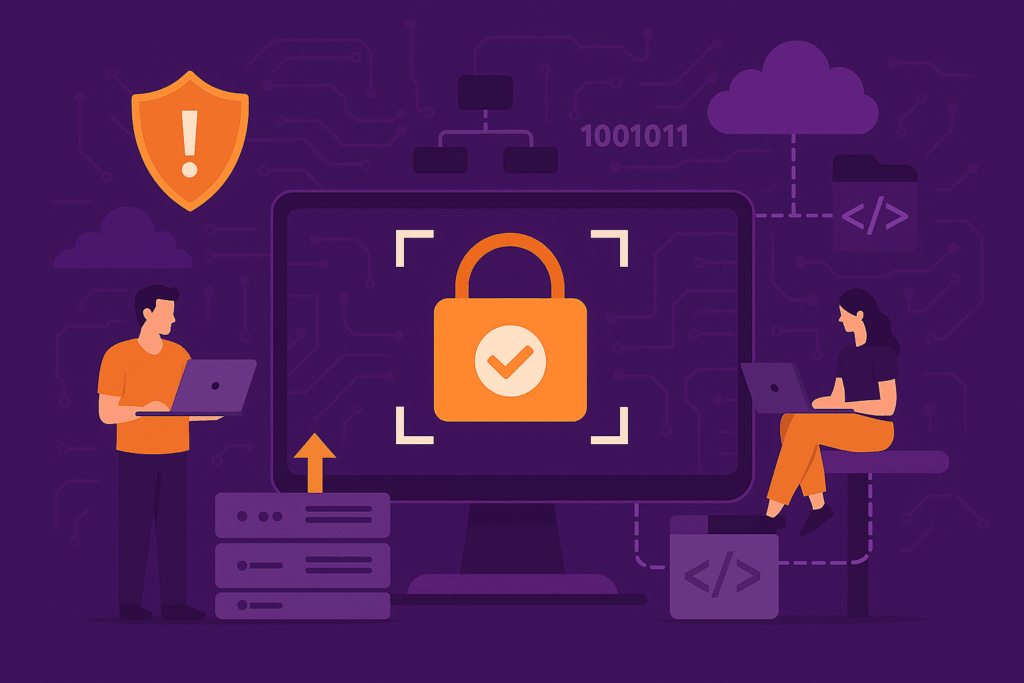How to Maintain and Update Your Mobile App Post-Launch
Launching a mobile app is a significant milestone, but it’s just the beginning of the app’s journey. To ensure long-term success, ongoing maintenance and regular updates are crucial. The post-launch phase is where you can truly differentiate your app, enhance user satisfaction, and respond to evolving market needs. Here’s a guide to maintaining and updating your mobile app effectively.
1. Importance of Post-Launch Maintenance
- User Retention: Continuous maintenance helps keep your app relevant and engaging, which is key to retaining users. If users encounter bugs, poor performance, or outdated features, they’re likely to abandon the app for alternatives.
- Security: Cybersecurity threats are constantly evolving. Regular updates and maintenance ensure that your app is protected against new vulnerabilities, safeguarding user data and maintaining trust.
- Compliance: As privacy laws and platform guidelines change, your app needs to stay compliant. Regular updates help you adhere to these regulations, avoiding potential legal issues.
2. Establishing a Maintenance Routine
- Monitor Performance: Use analytics tools to monitor app performance. Look for metrics such as load times, crash rates, and user engagement. Regularly review this data to identify areas for improvement.
- User Feedback: Encourage users to provide feedback through in-app surveys, app store reviews, and social media. Listen to their suggestions and complaints—this direct input is invaluable for understanding how to enhance your app.
- Scheduled Updates: Plan for regular updates. This doesn’t mean overwhelming users with constant changes, but scheduling updates every few months can help keep your app fresh and functional. Include minor bug fixes, performance enhancements, and small feature improvements.
3. Responding to Bugs and Crashes
- Immediate Bug Fixes: When users report bugs, prioritize fixing them promptly. Even minor issues can negatively impact user experience. Release hotfixes for critical bugs to minimize disruption.
- Crash Monitoring: Implement crash analytics tools to detect and diagnose crashes automatically. Understanding why your app crashes and fixing those issues quickly is vital for maintaining a smooth user experience.
4. Enhancing User Experience
- Feature Updates: Regularly evaluate and enhance your app’s features based on user feedback and market trends. Adding new features or improving existing ones keeps your app competitive and exciting for users.
- UI/UX Improvements: User interface (UI) and user experience (UX) are integral to the success of an app. Small tweaks in design, navigation, or accessibility can significantly improve user satisfaction. Periodic UI/UX audits help ensure your app remains user-friendly.
5. Adapting to OS Updates and New Devices
- Compatibility Updates: Both iOS and Android release major updates annually. Ensure your app is compatible with these updates. Test your app on new versions of operating systems and adjust your code to accommodate any changes.
- Device Optimization: With new devices being released regularly, your app should be optimized for different screen sizes, resolutions, and hardware capabilities. This ensures a seamless experience across all devices.
6. Scaling and Performance Optimization
- Server Maintenance: As your user base grows, your app’s server demands will increase. Regularly monitor server performance and scale up as needed to ensure your app runs smoothly even with higher traffic.
- Performance Tweaks: Continuously optimize your app’s performance by improving code efficiency, reducing load times, and minimizing battery consumption. These enhancements contribute to a better user experience and higher user retention.
7. Staying Ahead of the Competition
- Market Research: Keep an eye on competitors and industry trends. Regularly update your app to offer features and functionalities that give you a competitive edge.
- Innovation: Don’t just respond to user feedback—anticipate needs. Innovate by adding unique features or integrating emerging technologies like AI or AR, keeping your app relevant and ahead of the curve.
8. Communicating with Users
- Update Notifications: Clearly communicate updates to your users. Use release notes to explain what’s new and why it matters. This transparency builds trust and keeps users engaged with the app.
- Engagement Strategies: Implement strategies like push notifications or in-app messages to inform users about new features or improvements. However, ensure these notifications add value and don’t overwhelm users.
Conclusion
Maintaining and updating your mobile app post-launch is an ongoing process that requires careful planning and execution. By regularly monitoring performance, responding to user feedback, and staying ahead of technological changes, you can ensure that your app remains relevant, secure, and engaging. The post-launch phase is your opportunity to refine your app, exceed user expectations, and build long-term success.
Embrace the maintenance phase not as an obligation, but as an opportunity to continuously improve your app and deliver the best possible experience to your users.