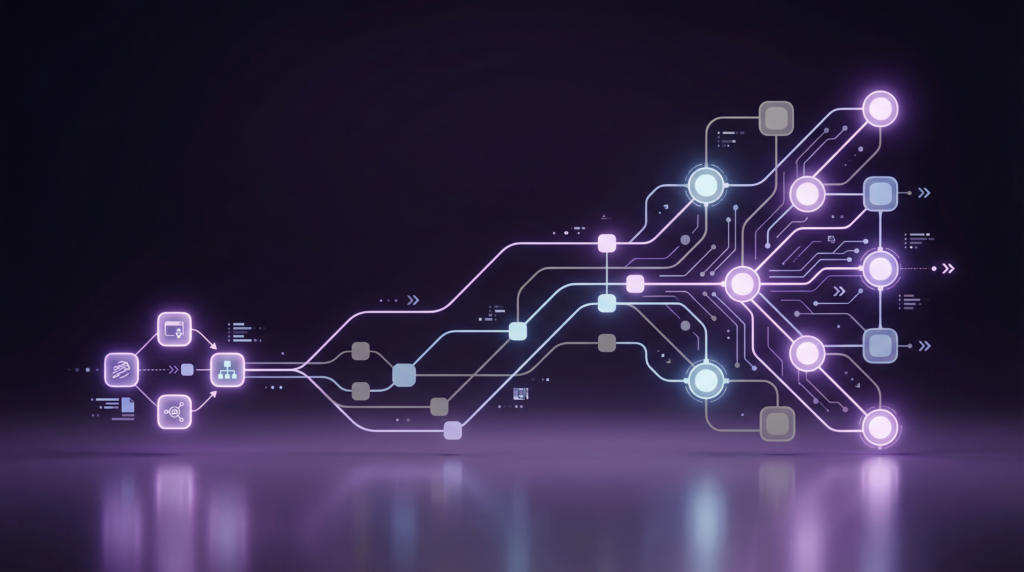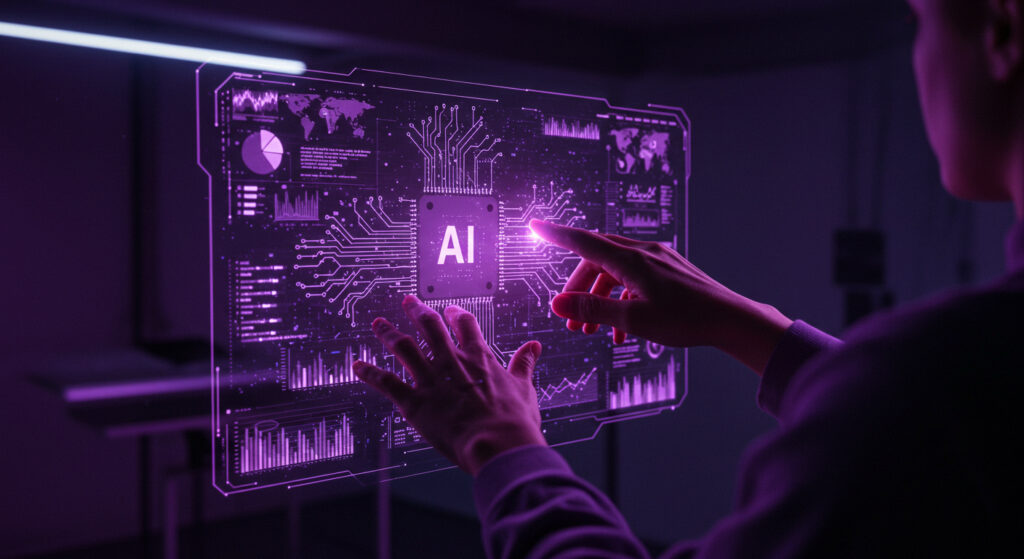Google dropped something big at Cloud Next 2025 and if you’re in the app development game, it’s worth paying attention. Firebase Studio, still in preview, promises a full-stack, AI-driven development environment right in your browser. That’s right, no more bloated IDE installs, no more fumbling with local environments.
But is it truly the future of app development, or just another shiny toy with a steep learning curve? Let’s dig into what Firebase Studio offers, who it’s for, what the early adopters are saying, and whether it’s production-grade or prototype-only for now.
What is Firebase Studio?
Firebase Studio is a new cloud-based development environment aimed at streamlining the process of building, testing, and deploying full-stack AI applications. Think of it as Google’s attempt to blend together:
-
- Firebase (duh)
-
- Project IDX
-
- Gemini AI tools
-
- Genkit
All into a single, unified platform.
You can explore the official tool here, but below, we’ve broken down what you actually need to know.
Key Features at a Glance
Here’s what Firebase Studio brings to the table:
Web-Based IDE (No Local Setup)
-
- Works directly in your browser
-
- Hosted on a scalable Google Cloud VM
-
- Familiar IDE built on Code OSS (aka VS Code core)
AI-Powered Prototyping
-
- Uses the new App Prototyping Agent
-
- Accepts natural language, images, and even drawings to generate working apps
-
- Comes pre-integrated with Genkit and a Gemini API key
Gemini-Assisted Coding
-
- Think autocomplete on steroids
-
- Add auth, build UI layouts, and write AI logic using plain English
-
- Get real-time code suggestions, bug fixes, and doc generation
Seamless Deployment
-
- Preview apps in-browser or on your phone (QR code support)
-
- One-click deploy to Firebase App Hosting
-
- Handles build, SSR, CDN, all the technical pain points
Deep Customization
-
- Powered by Nix for environment control
-
- Emulator integration for Firestore, Auth, Storage, Functions, and more
Collaboration & Version Control
-
- Share project workspaces instantly via URL
-
- Supports GitHub, GitLab, Bitbucket, and local project imports
Who’s It For?
Firebase Studio isn’t just for professional devs. It’s been designed to scale from:
-
- Beginners and students – Prototype ideas without writing a single line of code.
-
- Solo developers – Build production-ready apps fast with Gemini in your corner.
-
- Product teams – Iterate and test ideas collaboratively without setting up dev environments.
-
- Startups & agencies – Speed up MVPs and client demos. (Looking at you, lean AI startups.)
What Are Developers Saying?
As with any beta (or “preview”) product, Firebase Studio has received a mixed bag of feedback. Let’s break it down:
Pros
-
- Speed: People are building Chrome extensions in 30 minutes. That’s wild.
-
- Non-technical friendly: Teachers and designers are whipping up utility apps with zero dev experience.
-
- Gemini support: Step-by-step debugging with generative AI has helped non-coders get JWT auth running.
Cons
-
- Unreliable with complex frameworks: Angular, Flutter, SSR? Prepare for workarounds.
-
- Not mobile-friendly (yet): Blank screens on Mobile Safari.
-
- Code quality concerns: Generated code can be messy or need manual fixing.
-
- Vendor lock-in fears: Some developers are side-eyeing the Google Cloud billing model.
-
- Design quirks: Aesthetic and UX consistency still needs polish.
Redditors, Hacker News posters, and devs in the trenches all agree: great for prototyping, shaky for production.
Want receipts? Here’s the Hacker News thread with real dev reactions.
Under the Hood: Technical Breakdown
If you’re a CTO, dev lead, or just someone who likes to peek under the hood, here’s what Firebase Studio is packing:
-
- Built on Code OSS: You’re not learning a new IDE—it’s like VS Code, just in the cloud.
-
- Runs on Google Cloud VM: Scalable, performant, and reliable, at least on paper.
-
- Customizable with Nix: Perfect for power users who want to tweak everything.
-
- Integrated Emulator Suite: Test Auth, Firestore, Hosting, Functions, and more locally.
-
- Prompting Mode vs. Code Mode:
-
- Prompting = Generate apps via language/images
-
- Code = Traditional dev workflow
-
- Prompting Mode vs. Code Mode:
Pricing & Quotas
Firebase Studio is free to try, but as with anything from Google, there’s a pricing catch depending on usage:
| Plan | Workspaces | Notes |
|---|---|---|
| Free | 3 | Great for hobby projects |
| Google Dev Program | 10 | Must be a program member |
| Google Dev Premium | 30 | Ideal for teams or agencies |
Heads-up: Firebase App Hosting and Gemini API usage may incur extra costs, especially if you move beyond the free tier. Full Firebase pricing and Gemini API pricing are worth a look.
What About Data Privacy?
Big question: Does Google train its AI models using your code?
Answer: Not unless you let it. You can opt out of model training for:
-
- Gemini
-
- Code completion
-
- Code indexing
-
- App Prototyping agent
Just toggle it off in your Firebase Studio settings. Here’s the opt-out guide.
Still, privacy-sensitive teams (like enterprise fintech or healthcare) might want to sit this one out for now until there’s more clarity or audit trails.
Is Firebase Studio Ready for Prime Time?
Let’s keep it real: Firebase Studio is not ready to replace your VS Code + GitHub + CI/CD stack just yet. But it does excel in these situations:
-
- Rapid MVPs
-
- Client demos
-
- Student projects
-
- Internal tools
-
- Early prototyping for AI products
For larger, mission-critical applications? Wait for the next update or use Firebase Studio as a prototyping layer before moving to a mature environment.
How We’re Using It at 247Labs
Here at 247Labs, we’re all about fast, scalable, AI-powered development. Firebase Studio fits neatly into our rapid prototyping pipeline, especially when working with startups or helping enterprises quickly validate ideas.
-
- Want to build a Chrome extension with Gemini in a day? We’ve done it.
-
- Need an MVP that proves your AI use case works? We’ll get it running on Firebase Studio first, then productionize it on a more hardened stack.
If you’re curious how Firebase Studio could play a role in your next project, let’s talk.
Final Thoughts: Game-Changer or Glorified Demo?
Firebase Studio is exciting. It lowers the barrier to entry for AI-infused app development like never before. But it’s also a work-in-progress with hiccups, gotchas, and growing pains.
Use it if you’re prototyping, learning, or experimenting.
Avoid it if you’re launching a high-traffic, compliance-heavy, production application on a tight deadline.
As it matures, Firebase Studio has a real shot at redefining cloud app development. Until then, it’s a powerful addition to your dev toolkit, not the whole toolbox.
Ready to Build Smarter, Faster, and AI-First?
Whether you’re testing Firebase Studio or looking for a serious AI development partner, 247Labs can help bring your ideas to life with less friction and more speed.
Book a free consultation and let’s prototype your next big idea in hours, not weeks.